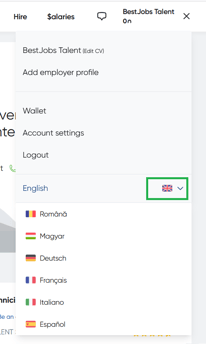How do I change the language of the page?
To change the language, follow these steps:
- Log in to your account, click the three lines in the top right corner, then click the flag icon in the menu.
- From the list of available languages, select your preferred option, such as Romanian, English, Hungarian, German, French, Italian, or Spanish.
- After selecting the desired language, the system will apply the change, and the platform will be displayed in the newly selected language.