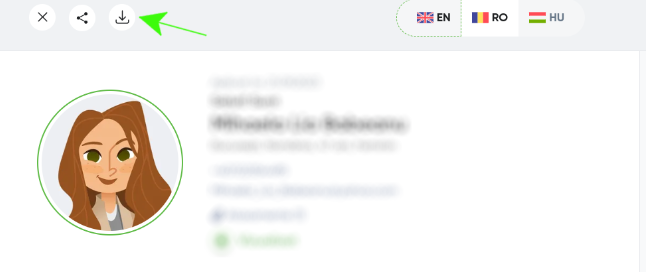- Help Center
- Companies
- Managing resumes/CVs
How can I print a CV?
To print a CV on Bestjobs, follow these steps:
-
Log in to your employer account and go to the “Hire menu -> My Jobs” section.
-
Select the job for which you want to view applicants.
-
In the applicants list, locate the candidate whose CV you want to print and click on their profile to open it.
-
Once the CV is open, click the “Download PDF” button to save or print the CV.